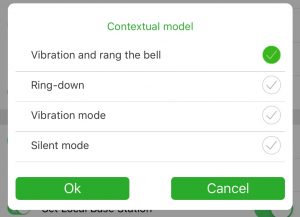Hello! Thank you for getting our 2019 Newest 3G GPS Tracker Phone Watch for kids Owl Cole!


- If the watch is On, please shut it down __ Settings – System – (Roll down) – Power – Shutdown.
- Insert the sim card into the watch(follow the picture). Make sure it’s NANO card (same size as the one used in iPhone). The SIM card must support 3G network and show callers ID. Push it all the way in using your nail or some tool. It has to click in.
- Restart the watch by long pressing the SOS button.
- Download the APP SeTracker or SeTracker2 for free from AppStore or Google Pay Market. You can scan the QR code from the box for a quick access, download and install the application.
- Register the app.
When the installation is completed, start to register your personal account.
Register code is the ID number of the watch ( the top sticker at the back of the watch, called REG CODE).
6. Log in
When the registration is complete, try to log in.
7. Settings
- Log in and find the setting, click the phone book and save the numbers you need.
- The same goes for the other functions.
- Set a SOS numbers(Mom/ Dad / Brother). By long pressing the SOS button the watch will start calling SOS numbers saved 1 by 1 till someone will answer. Please note, watch takes Voice mail as answered call.
- Only those numbers saved in phone book or contacts have the privilege to call the watch, we suggest adding baby’s friends too.
- You should save the numbers in App, so the watch will be able to call these numbers.
- Remember to click the save button.

8. Calling
A: To call the phone.
1) Find the Phone book in the watch menu and click the number you need to call out.
2) Keep pressing the SOS key for few seconds to activate SOS.
3) Press the Red Button on the screen to cancel the call.
B: To call the watch, just dial the number associated with the sim inside the watch. You should save your number in the app by now. Touch the Green button on the screen to answer, the Red Button to cancel the call.
9. Location
 1): Turn on the watch and make sure that it has signal bars.
1): Turn on the watch and make sure that it has signal bars.
2): Open the Map on the APP, click the location then it will show your baby’s real-time position.
NOTE: When the kids are indoors, it will locate the position via LBS. The deviation which is inevitable depends on the distance between the watch and the base station and other environmental factors. When the kids are outside, it will switch to GPS location automatically, it would be much more accurate, but it will change according to kids’ movement. Positioning deviation is inevitable, it can not be regard as quality issues.
3) For more accurate location please Switch the WIFI ON on the watch Settings-Wireless&Network-WiFi ON.
Few points need to be confirmed about the SIM card
1: The SIM card must support 3G(WCDMA) or 2G(GSM) network.
2: Has 3G/ 2G data base.
3: Can show callers ID.
FAQ regarding 3G model.
- What sim may I use for US?
For USA we suggest to use T-Mobile or Speedtalk GSM. May not work with AT&T, Sprint or Verizon.
2. Would it work outside US?
Current setting of 3G model will work for North and South America. Would not work in Europe, Asia, Africa or Australia due to WCDMA frequency difference.
For the South America please change the IP address by sending a text message from your phone to the sim inside the watch pw,123456,ip,54.207.93.14,8001#
3. I’ve just inserted the sim and the watch still asking to install the sim.
Please shutdown the watch Settings-System-(Roll down)Power-Shutdown. make sure, that you pushed the sim all the way in till it clicked in. And Turn On the watch again by long pressing the SOS button.
4. I don’t get any signal bars.
Sometimes it takes up to 72 hours for a watch to sync with the app ( depends on carrier). Usually it happens right away.
APN set up may be needed. Send a direct text message to the sim inside the watch.
For example, if you are using T-mobile for the watch , it will be
pw,123456,apn,epc.tmobile.com,,,310260# or pw,123456,apn,fast.tmobile.com,,,310260#
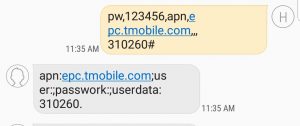
For a Speedtalk GSM it will be pw,123456,apn,mobilenet,,,310260# if the sim APN is mobilenet (it is printed on the SIM card usually) or pw,123456,apn,wholesale,,,310260# , if the APN is wholesale.
Please note, when you do this, have the sim installed into the watch and keep it on. You will get a response message to your cell phone within 20 min, it means, that APN set up was successful.
If still no luck, maybe your sim is not compatible with the watch. Please contact us.
5. Can’t connect the watch to the app, Says offline.
Please make sure, that the sim was installed the right way. Restart the watch Settings-System-(Roll down)Power-Shutdown. And Turn On the watch again by long pressing the SOS button.
Set up the APN as in previous question.
Switch the WIFI ON on the watch Settings-Wireless&Network-WiFi ON.
6. Can I set up the Time manually?
Yes, you can . Settings-System-Date &Time- Select automatic or set up manually.
7. The watch stopped ringing for incoming calls (lost sound).
Set up in the app Settings- Contextual model- Vibration and the Bell or the Ring-down.